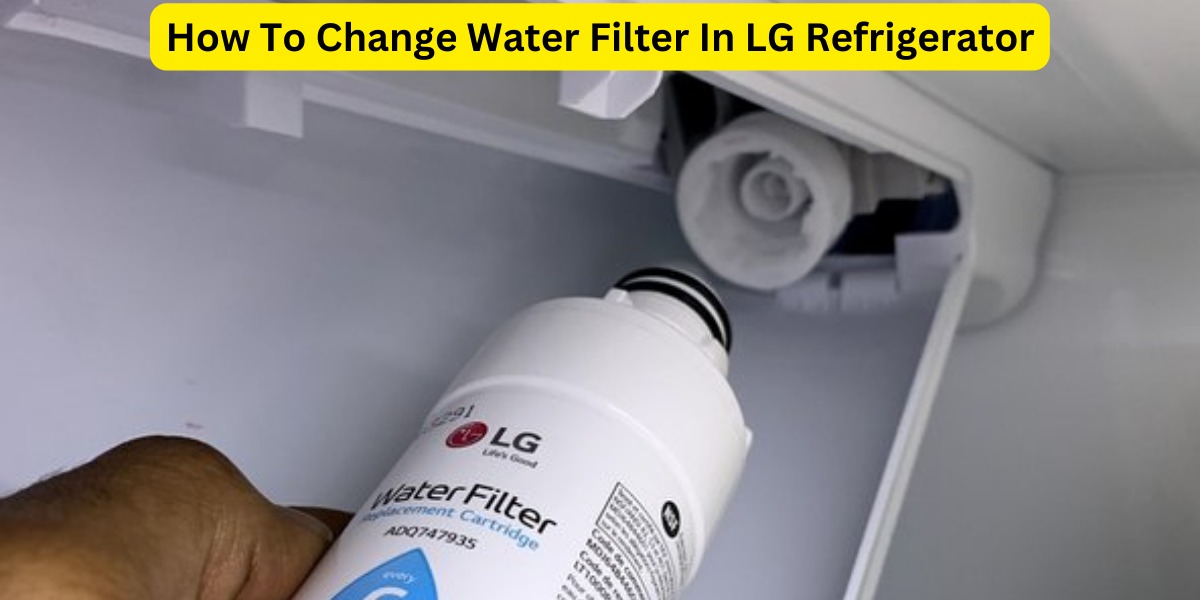LG refrigerators are a popular choice for homeowners who want to keep their food fresh and their drinks cold. These refrigerators come with an in-built water filter that helps to remove impurities and ensure clean and fresh water for your family. However, over time, the water filter in your LG refrigerator may become clogged with impurities, affecting its performance and causing it to produce low-quality water. In this article, we will discuss the step-by-step process of changing the water filter in your LG refrigerator.
Step-by-Step Guide on How to Change Water Filter in LG Refrigerator
- Step 1: Locate the Water Filter
The first step in changing the water filter in your LG refrigerator is to locate it. The water filter in LG refrigerators is usually located inside the refrigerator compartment, at the back of the top shelf.

- Step 2: Turn Off the Water Supply
Before you start the process of changing the water filter, it is important to turn off the water supply to the refrigerator. This will prevent water from spilling out and causing a mess.
- Step 3: Remove the Old Water Filter
Once you have turned off the water supply, you can now remove the old water filter. To do this, twist the filter counterclockwise and pull it out. Be careful not to spill any water that may be inside the filter.
- Step 4: Install the New Water Filter
After removing the old water filter, it is time to install the new one. Remove the protective cover from the new filter and align it with the filter housing. Push the filter in and twist it clockwise until it clicks into place.
- Step 5: Reset the Water Filter Indicator
Most LG refrigerators come with a water filter indicator that tells you when it is time to change the water filter. After installing the new water filter, it is important to reset the water filter indicator. To do this, press and hold the reset button for three seconds until the light turns green.
- Step 6: Turn On the Water Supply
After resetting the water filter indicator, you can now turn on the water supply to the refrigerator. This will allow water to flow through the new filter and ensure clean and fresh water for your family.
Changing the water filter in your LG refrigerator is a simple process that can be done in a few easy steps. By following the steps outlined in this article, you can ensure that your refrigerator is producing clean and fresh water for your family. If you need further assistance in changing the water filter or maintaining your LG refrigerator, contact HA Fixer. Our team of experienced professionals is always ready to provide you with high-quality service and support.
REPAIR SERVICES AVAILABLE 7/24
- Oven Repair
- Dryer Repair
- Stove Repair
- AC Repair
- AC Installation
- Fridge Repair
- Refrigerator Repair
- Dishwasher Repair
- Washing Machine Repair
You Are Looking For A Refrigerator Repair Service In UAE
At Haffixer, we understand that Refrigerator repair can be a daunting task. That’s why we offer professional Refrigerator repair services in Dubai, Abu Dhabi, and the UAE. We use the latest techniques and equipment to diagnose and fix your Refrigerator quickly and efficiently. Refrigerator is not working properly, our team can help diagnose the issue and provide a solution. We also offer a range of Refrigerator repair services, including cleaning, replacement parts, and more. Contact us today to schedule an appointment for your next Refrigerator repair in Dubai or Abu Dhabi! All home appliance repair services avaliable.