Your refrigerator is one of the most important appliances in your home, and it’s essential to keep it in good working order. One of the key components in ensuring your refrigerator operates efficiently is the water filter. In this comprehensive guide brought to you by HA Fixer, we’ll help you locate the filter reset button on your Samsung refrigerator, walk you through the process of resetting the filter, and offer valuable tips on maintaining your refrigerator for optimal performance.
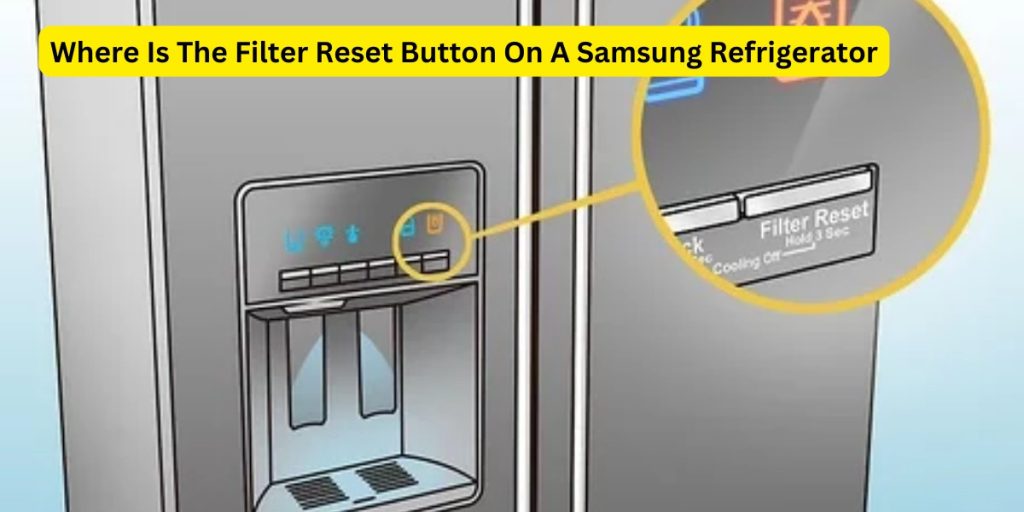
Refrigerator Repair Service In Dubai UAE
At Haffixer, we understand that Refrigerator repair can be a daunting task. That’s why we offer professional Refrigerator repair services in Dubai, Abu Dhabi, and the UAE. We use the latest techniques and equipment to diagnose and fix your Refrigerator quickly and efficiently. If your Refrigerator is not working properly, our team can help diagnose the issue and provide a solution. We also offer a range of Refrigerator repair services, including cleaning, replacement parts, and more. Contact us today to schedule an appointment for your next Refrigerator repair in Dubai or Abu Dhabi! All home appliance repair services avaliable.
If you have a Samsung refrigerator and need to reset the filter, there is a filter reset button on the front of the unit. To reset the filter, push and hold down the button while turning on the power to the refrigerator.
How to find the filter reset button on a Samsung refrigerator
If you are having trouble resetting your Samsung refrigerator’s filter, there is a button on the front of the appliance. Here’s how to find it:
- Open the refrigerator door and locate the filter reset button on the front of the machine.
- Push down on the filter reset button until it springs back up.
- Hold down the button while turning off the refrigerator at the main power switch.
- Reconnect power to the refrigerator and wait one minute before trying to reset the filter again.
REPAIR SERVICES AVAILABLE 7/24
- Oven Repair
- Dryer Repair
- Stove Repair
- AC Repair
- AC Installation
- Fridge Repair
- Refrigerator Repair
- Dishwasher Repair
- Washing Machine Repair
Samsung Refrigerators and Water Filters
Samsung is a well-known brand that manufactures a variety of high-quality appliances, including refrigerators. Their products are designed with innovative features and a focus on user-friendliness. One such feature is the water filter system, which helps to ensure that the water and ice dispensed from your refrigerator are clean and safe for consumption.
Water filters in Samsung refrigerators are designed to remove impurities such as chlorine, lead, and other contaminants from your tap water. Over time, these filters need to be replaced to maintain the quality of your water and ice. The filter reset button on your Samsung refrigerator is an important component that alerts you when it’s time to change the filter.
The Importance of Water Filters
The primary function of the water filter in your refrigerator is to provide clean, safe drinking water and ice. By removing impurities such as chlorine, lead, and other contaminants, the filter ensures that your water and ice not only taste better but are also better for your health.
Regularly changing your water filter is crucial for maintaining the efficiency of your refrigerator, as a clogged or outdated filter can reduce water flow and negatively impact the performance of the appliance. This can lead to issues such as decreased water pressure, slower ice production, and even a shorter lifespan for your refrigerator.
Locating the Filter Reset Button on Your Samsung Refrigerator
The location of the filter reset button on your Samsung refrigerator will vary depending on the model you own. We’ve categorized the most common Samsung refrigerator models and provided instructions on how to locate the filter reset button for each.
- Side-by-Side Models
In most side-by-side Samsung refrigerator models, the filter reset button is located on the control panel, typically near the water and ice dispensers. Look for a button labeled “Filter Reset” or an icon that resembles a water droplet with a counter-clockwise arrow around it.
- French Door Models
For Samsung French door refrigerators, the filter reset button is usually found on the control panel, which is either located on the inner left wall of the refrigerator or on the door frame. Similar to side-by-side models, the button will be labeled “Filter Reset” or have a water droplet icon with a counter-clockwise arrow.
- Bottom Freezer Models
In Samsung bottom freezer refrigerator models, the filter reset button can be found on the control panel inside the fridge, typically on the top edge of the refrigerator compartment. Look for a button labeled “Filter Reset” or with the water droplet and counter-clockwise arrow icon.
- Top Freezer Models
Top freezer Samsung refrigerators may have a slightly different configuration. In these models, the filter reset button is often found on the temperature control panel, which is located inside the refrigerator compartment. Again, look for a button labeled “Filter Reset” or with the water droplet and counter-clockwise arrow icon.
How to Reset the Filter on Your Samsung Refrigerator?
Once you have located the filter reset button on your Samsung refrigerator, follow these simple steps to reset the filter:
- Make sure your refrigerator is plugged in and powered on.
- Press and hold the filter reset button for approximately 3 seconds.
- The filter indicator light should change from red or orange to blue or green, signaling that the filter has been successfully reset.
It is essential to reset the filter every time you replace the water filter, as this will ensure that the indicator light accurately reflects the filter’s status.
Filter Replacement and Maintenance
To maintain the quality of your water and ice and ensure the optimal performance of your Samsung refrigerator, it is essential to replace the water filter regularly. Samsung recommends changing the filter approximately every six months or after filtering 300 gallons of water, whichever comes first.
When replacing the filter, be sure to purchase a genuine Samsung water filter, as generic or counterfeit filters may not fit correctly or provide the same level of filtration. To replace the filter:
- Locate the water filter housing, which is typically found inside the refrigerator compartment or in the bottom grille.
- Turn the filter counter-clockwise until it releases from the housing.
- Remove the old filter and dispose of it properly.
- Insert the new filter into the housing and turn it clockwise until it locks into place.
- Reset the filter indicator light by following the steps mentioned in the previous section.
Troubleshooting Filter Reset Button Issues
If you encounter any issues with the filter reset button or indicator light, consider the following troubleshooting tips:
- Ensure that the refrigerator is plugged in and powered on. The filter reset button will not function if the refrigerator is not receiving power.
- Check the water filter for proper installation. If the filter is not seated correctly, the indicator light may not reset.
- If the indicator light does not change color after resetting, try unplugging the refrigerator for a few minutes and then plugging it back in. This may help reset the appliance’s internal systems.
If you continue to experience issues with the filter reset button, it may be time to consult a professional appliance repair service, such as HA Fixer, to diagnose and resolve the problem.
Knowing where the filter reset button is located on your Samsung refrigerator and understanding how to reset the filter are crucial for maintaining the quality of your water and ice, as well as ensuring the optimal performance of your appliance. Regular filter replacement and proper maintenance will not only provide you with clean, safe drinking water and ice but also extend the life of your Samsung refrigerator.
In this comprehensive guide, we have covered the different locations of the filter reset button for various Samsung refrigerator models, the process of resetting the filter, and the importance of filter replacement and maintenance. We have also provided troubleshooting tips for common filter reset button issues.
By following these guidelines and maintaining a regular filter replacement schedule, you can keep your Samsung refrigerator in top condition and enjoy clean, refreshing water and ice for years to come. If you need any further assistance or professional help with your Samsung refrigerator, don’t hesitate to contact HA Fixer, your reliable appliance repair and maintenance partner.











